SolusVM allows you to enable or disable VNC, PAE, APIC, and ACPI.
1. Log in to your SolusVM Control Panel.
2. If you have multiple VPSs, then select the appropriate one.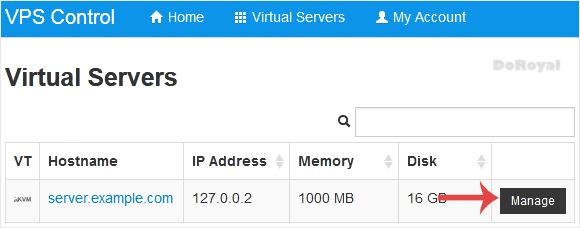
3. Scroll down. Under the Settings tab you can find APIC, ACPI, VNC or PAE. If you want to turn off VNC, select the Off option from the drop-down menu under the VNC option.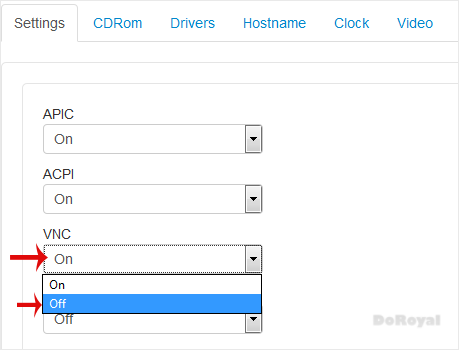
4. After making any changes, such as switching from On to Off or vice versa, reboot your VPS.
Categories
Affiliates
4
Backup/Restore
4
Billing
6
CloudLinux (cPanel)
10
Customer Support
1
DNS - Nameservers
6
Databases
11
DirectAdmin
1
DirectAdmin
49
Domain Management
10
Email
17
FTP
9
Frequently Asked Questions (FAQ)
9
Hosting
5
Known Issues
1
Mail Filters & SPAM
8
Mobile
11
Others
3
PayPal
7
Plesk
47
SSL
5
Security
10
SiteWorx/InterWorx
58
Softaculous
69
Terms of Service
4
Virtualizor
19
WHM
18
WordPress
17
Categories
How to Turn APIC, ACPI, VNC, or PAE On or Off in SolusVM Print
- 0
Was this answer helpful?
Related Articles
How to Reinstall OS Using SolusVM OS-Reinstaller
You can easily Install/Reinstall the operating system using SolusVM. However, note that this...
How to Change the Disk Driver to Virtio or IDE in SolusVM
We recommend changing the disk driver to Virtio or IDE before installing the operating system....
How to Change the Network Card to Virtio, Intel PRO, or Realtek in SolusVM
You can change your network card from the SolusVM control panel.
1. Log in to your SolusVM...
How to Manually Install/Reinstall an OS using SolusVM for a Customized Installation
SolusVM's automatic reinstall option does not allow you to modify or create a custom partition....
How to Change Hostname in SolusVM
You can change the hostname in SolusVM.1. Log in to your SolusVM Control Panel.2. If you have...

Loading...
Loading...
![[DoRoyal] Logo](https://doroyal.com/wp-content/smush-avif/2023/12/DoRoyal-Logo.png.avif)