1. Log in to your cPanel account.
2. In the Databases section, click on MySQL Databases.
![]()
3. In the New Database field, enter a name for the new database you wish to create.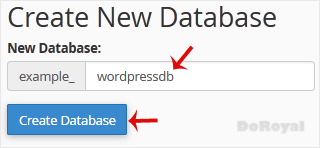
4. Click on Create Database.
Categories
Affiliates
4
Backup/Restore
4
Billing
6
CloudLinux (cPanel)
10
Customer Support
1
DNS - Nameservers
6
Databases
11
DirectAdmin
1
DirectAdmin
49
Domain Management
10
Email
17
FTP
9
Frequently Asked Questions (FAQ)
9
Hosting
5
Known Issues
1
Mail Filters & SPAM
8
Mobile
11
Others
3
PayPal
7
Plesk
47
SSL
5
Security
10
SiteWorx/InterWorx
58
Softaculous
69
Terms of Service
4
Virtualizor
19
WHM
18
WordPress
17
Categories
How to Create a Database in cPanel Print
- 0
Was this answer helpful?
Related Articles
How to Rename a Database in cPanel
1. Log in to your cPanel account.
2. In the Databases section, click on MySQL Databases. 3....
How to Delete a Database in cPanel
1. Log in to your cPanel account.
2. In the Databases section, click on MySQL Databases.
3....
How to Add a User to a Database and Grant Privileges
1. Log in to your cPanel account.
2. In the Databases section, click on MySQL Databases. 3....
How to Optimize a Database via phpMyAdmin in cPanel
1. Log in to your cPanel account.2. In the Databases section, click on phpMyAdmin.
3. Click on...
How to Repair a Database via phpMyAdmin in cPanel
1. Log in to your cPanel account.2. In the Databases section, click on phpMyAdmin.3. Click the...

Loading...
Loading...
![[DoRoyal] Logo](https://doroyal.com/wp-content/smush-avif/2023/12/DoRoyal-Logo.png.avif)